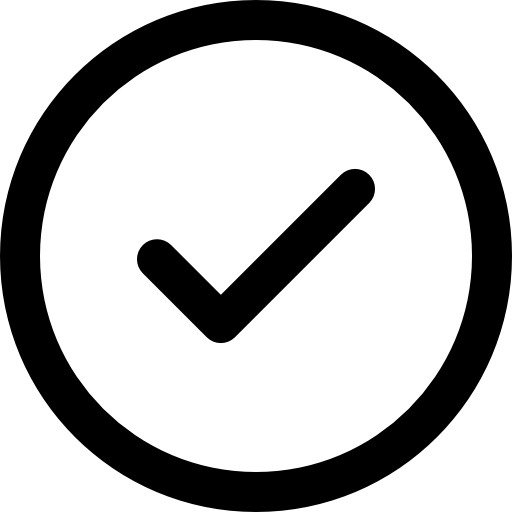Owners' Timeline
Owners actions to rent items
Register
- Create an Account: Sign up for a RenteezTM account in minutes.
- Set Payment Options: Choose your preferred payment method to rent items. Your payment details are secure and protected.
Verification
- Quick Verification: Get verified easily with a few clicks.
- Patented Technology: Our secure verification process ensures your safety and boosts trust with other users.
List Your Item
- Add a High-Quality Image: Upload clear, high-resolution photos that highlight your item’s best features.
- AI-Generated Listing: Our AI will assist in creating an accurate and compelling title and description for your item.
- AI-Assisted Categorization: Let AI automatically place your item in the correct category for maximum visibility and easy discovery.
- Set rent, deposit and rental term (daily/weekly etc.)
- Optionally, add RentShield (custom insurance coverage) amount
- Add rental condition checklist
- Add More Images: Enhance your listing with multiple high-quality images from different angles.
- Add a REEL/Short Video: Upload a clear, high-quality reel or short video to further showcase the details and condition of your item.
- Verify and Submit item for rent
Rent Your Item
- Rental Request: You will receive request from renter at least 24 hours in advance.
- Condition Check: Present the item to the renter, verify the item condition checklist, and mark it as "picked up" once accepted.
Return
- Return Check: Verify the item using the item condition checklist upon return.
- Finalize Rental: Mark the item as "Returned", and your payment will be processed in the next billing cycle.
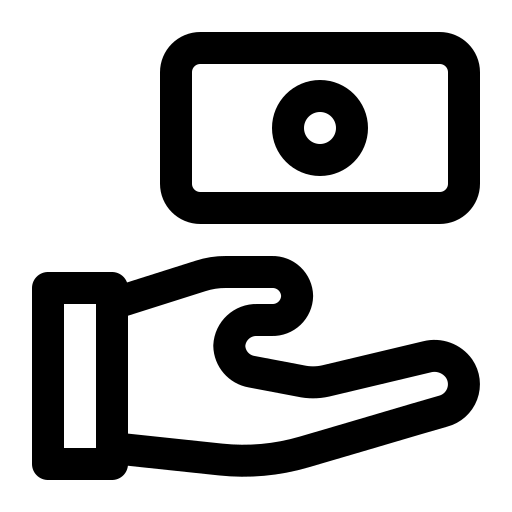
Payout
Your rental income will be transferred to your account on every 30th day starting your 1st rental
Step 6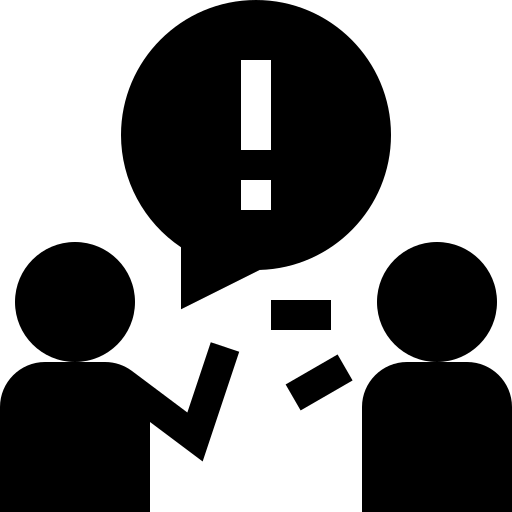
Disputes
- If you have any dispute regarding any item then you have to file that within 48 hours
- Make sure to collect as much evidence (like pictures, specifications, copy of item condition checklist etc.) as you can to prove the dispute
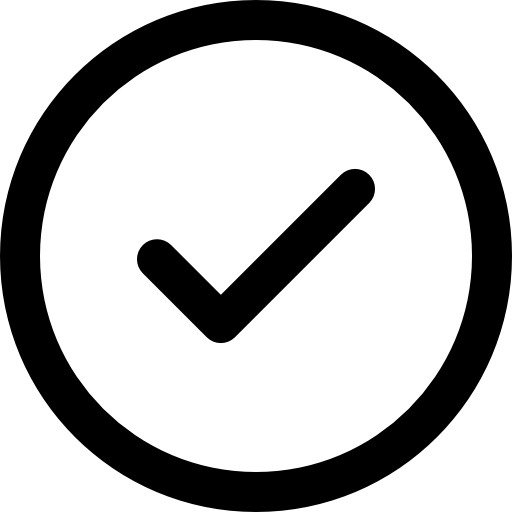
Done
Renters' Timeline
Renters actions to rent items
Register
- Create an Account: Sign up for a RenteezTM account in minutes.
- Set Payment Options: Choose your preferred payment method to rent items. Your payment details are secure and protected.
Verification
- Become a verified member in just a few steps.
- Our patented technology ensures a smooth and secure verification process.
- Verification boosts trust with owners, enhancing safety and security.
AI-Based Search
- Enter the item you are looking for
- Select your city, State
- Select Pickup and Return dates
- Select distance you are willing to travel
- The map on the screen will keep showing refined search every time you enter or change any parameter
- The search results will also change based on your inputs
- Browse item and once you find best option click on "Rent it now"
- Make the payment on next screen and your item is now reserved
Pickup Your Item
- You will receive notification at least 24 hours in advance to pick up your item.
- Condition Check: Verify the item with the owner, verify the item condition checklist, and mark it as "picked up" once accepted.
Return
- You will receive a notification regarding your return.
- Make sure to verify the item using the item condition checklist while returning
- Ask owner to mark the item as "Returned"
- Your deposit will be released within 48 hours
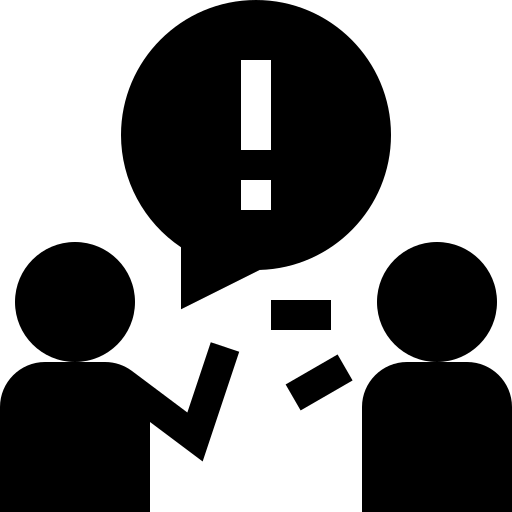
Disputes
- If you have any dispute regarding any item then you have to file that within 48 hours
- Make sure to collect as much evidence (like pictures, specifications, copy of item condition checklist etc.) as you can to prove the dispute